| |
| |
Bio | ... |
Location | ... |
Accounts | |
| * updated ?? day ago | |
This page shows what games players are playing right now. You can (and should) filter the parameters you're interested in.
Below is the graph of the activity for the last 24 hours. You can select country in the corresponding table and see when there is a peak amount of gamers in that particular country.
All other tables show players as of "right now",
only those who have launched the game in the last 24 hours
and are still playing.
The Xbox ecosystem allows you to play on a variety of devices. So, you can play Minecraft on almost anything. And if you are signed into your Xbox live account in the game, you will appear in this table.
If you play an Xbox One game on an Xbox Series, it will be counted as an Xbox Series. If you play an Xbox 360 game on an Xbox One or Xbox Series, the tables will list the game twice with the same name, one of which will correspond to the game id on the Xbox 360 platform, the second will refer to the backward compatibility environment. The environment will indicate the appropriate device -- One or Series.
| Loading... |
Genre in the Xbox Live ecosystem is a controversial parameter. It is a mystery to me how exactly the genre is assigned, I did not find any documents, although it is impossible that MS did not describe the requirements for this field. The fact is that some games do not specify it at all or specify the most suitable one, but some incomprehensible Rec Room included almost all genres, and it gets away with it.
The number of players in the table is the number of unique gamertags that played this genre. If a game has many genres, each of them will receive +1 from each player. This is why the "All" line in the Genres table has a number of players that significantly exceeds the total number of players.
| Loading... |
Every time a player takes a screenshot or records a clip in the game, in addition to the date/time, game title, platform, and player name, the locale settings are also recorded in their feed. Some games can record a clip themselves, like Forza Horizon 2 does in some key plot moments. If you haven't made a single clip or screenshot in 10 years of gaming, then I have no way to know your locale, and I won't scan your account. Or if you take screenshots and clips, but your security settings prohibit everyone except your friends from viewing them, for example. Or if your account is a child account, there are some really severe restrictions.
An important note regarding the "GB" country: I had to add "+ Others" because I have no other explanation for the number of players, other than the hypothesis that for all countries that are not on the official Xbox supported list, players specify this locale (GB-EN).
| Loading... |
You might be wondering how it happened that the table of countries and languages includes many unsupported languages on Xbox? I suppose that a player could have once played under their Live account on PC, where the choice of locales is much larger, and filmed a game clip or took a screenshot there.
In any case, you have the opportunity to find a companion from your country or who speaks your language.
Some countries have two official languages, for example, Canada or Switzerland. You can see which language is more common by selecting a country and comparing the number of players who indicated one or another language.
| Loading... |
The game name is generally a rather unreliable parameter. For example, Forza Horizon 2 on Xbox 360 and on Xbox One are two completely different games. And the table will have two identical lines. How to distinguish them? Select one of them and look at the list of platforms.
It also happens the other way around, when one game has many names, like Minecraft. It has a different id on different platforms.
It also happens that the GOTY Edition has a different id from the main game.
The table shows the first 150 games, and if you are interested in a game not in the first hundred, then just type part of the name in the filter field. If nothing is found, then no one is playing this game at the moment.
| Loading... |
Finally, if you've set the right filters in the tables above, here you'll see a list of players in the order of "whoever started the game later is higher in the list". First 150 gamers are shown. A great way to find a companion from your country or in a long-forgotten game.
| Loading... |
| |
| |
Bio | ... |
Location | ... |
Accounts | |
| * updated ?? day ago | |